
How to distinguish good submission from a poor one? How to check if speakers have enough expertise to speak? And even if they are experts, how to check that they can share knowledge from the stage and not mumble for 40 minutes?
Keep reading to find what we at GDG Lviv learned from 6 years of running local events and one of the biggest and the most influential DevFest in the world.
What to ask?
Asking the right questions will give you enough information to make a decision. Below you can find a list of questions with explanations that we ask, and we don’t ask anymore in our call for papers.
Speaker details
Details for website
- Name, Surname, Title, Company as separate fields, it’s easier to merge data later, rather than decouple.
- Bio. Keep it short, people don’t read full bios in any case. We limit it to 500 characters.
- Links to social profiles. Attendees like to connect with speakers plus it gives you more resources for the background check.
Background check for program committee
- [removed] On what languages can you deliver the talk? We removed the question when decided to do 100% English speaking event.
- [removed] What is the level of your English? Removed, as everyone is evaluating his level of proficiency subjectively (or just lying). Unfortunately, we learned it in a hard way and got a lot of bad comments in the feedback.
- Links to your talk recordings. That’s the most, I’ll repeat the most valuable question you may ask. It gives you a chance to see the speaker in action, on the stage. You’ll check language and public speaking skills. The only warning, video can show what person is capable of but do not guarantee the same delivery quality on your event (different topic, time constraints for the preparation, it can be anything). If you want to be sure - look for a proven track record of successful presentations.
- Where are you going to travel from? If you cover the travel expenses this question will help you to evaluate the budget needed to bring the speaker.
- [removed] Are you a GDE? A real story, we had a couple of submissions from speakers that said that they are GDEs, but they had no clue what does abbreviation mean (just in case, GDE means Google Developer Expert).
- If you are a GDE, link to your profile in the directory? Asking for a link to the official directory helps us to avoid issues like with the previous question.
Session details
Details for the website
- Title.
- Abstract. Keep it short, people do not like read the text. We limit it to 500 characters. The abstract should say what attendees are going to learn from the session. If abstract is very generic it often means that speaker does not have what to share.
- Session complexity. We use: Beginner, Intermediate, Expert.
- Track. We use: Mobile, Web, Cloud, Other.
Details for the programme committee
- If you did this talk on the other events, please list them. Conferences in the same area often share the audience. This question will allow you to avoid content duplication with the other events around.

Which CFP platform to choose?
Call for papers involves a lot of data entry from the speaker side and even more content for you to review. Selecting the tool that will support both parties is crucial.
Up to 2018, we were using Google Forms for CFP. It was not the perfect solution, but we could collect data, somehow analyze it, and publish on the website. We’ve automated a lot of processes to save time and would use it till now, but then Dave Cheney happened:
smh. google forms is the worst way to run a conference cfp. No way to edit the cfp after submission. Multi page forms are especially bad.
— Dave Cheney (@davecheney) June 18, 2017
For 2018 we decided to push DevFest Ukraine CFP to the next level. We analyzed platforms available on the market from three view points:
- pricing, UI, UX
- how easy is it to use from speaker perspective
- how powerful is it from organizer perspective
Here are the results:
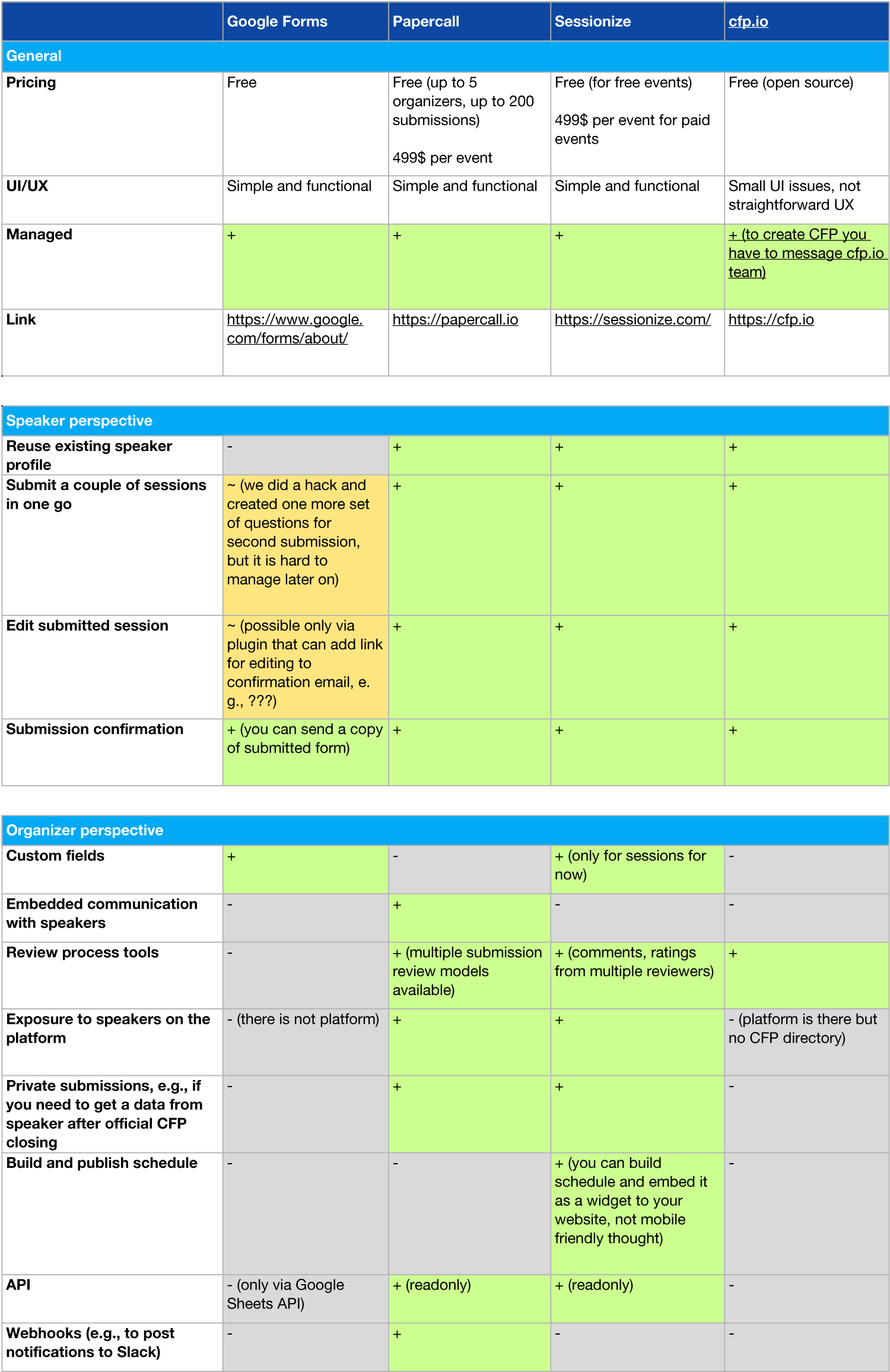
A couple more tools didn’t make into the comparison table because they didn’t satisfy our basic requirements: - EasyChair. Looks powerful but UI is so 2000. - Airtable. A generic data collection solution, similar to Google Forms. We were looking for CFP platform, Airtable is too generic. - Open CFP. A full featured call for papers management system. Open source and looks good. One big downside, you have to host it on your own.
Special thanks to Zan Markan and everyone on Facebook and Twitter who shared CFP tools they use.
DevFest Ukraine toolchain
We decided to go with Sessionize. It is paid. But offers the best UI, the best UX from speakers perspective and has a great review process.
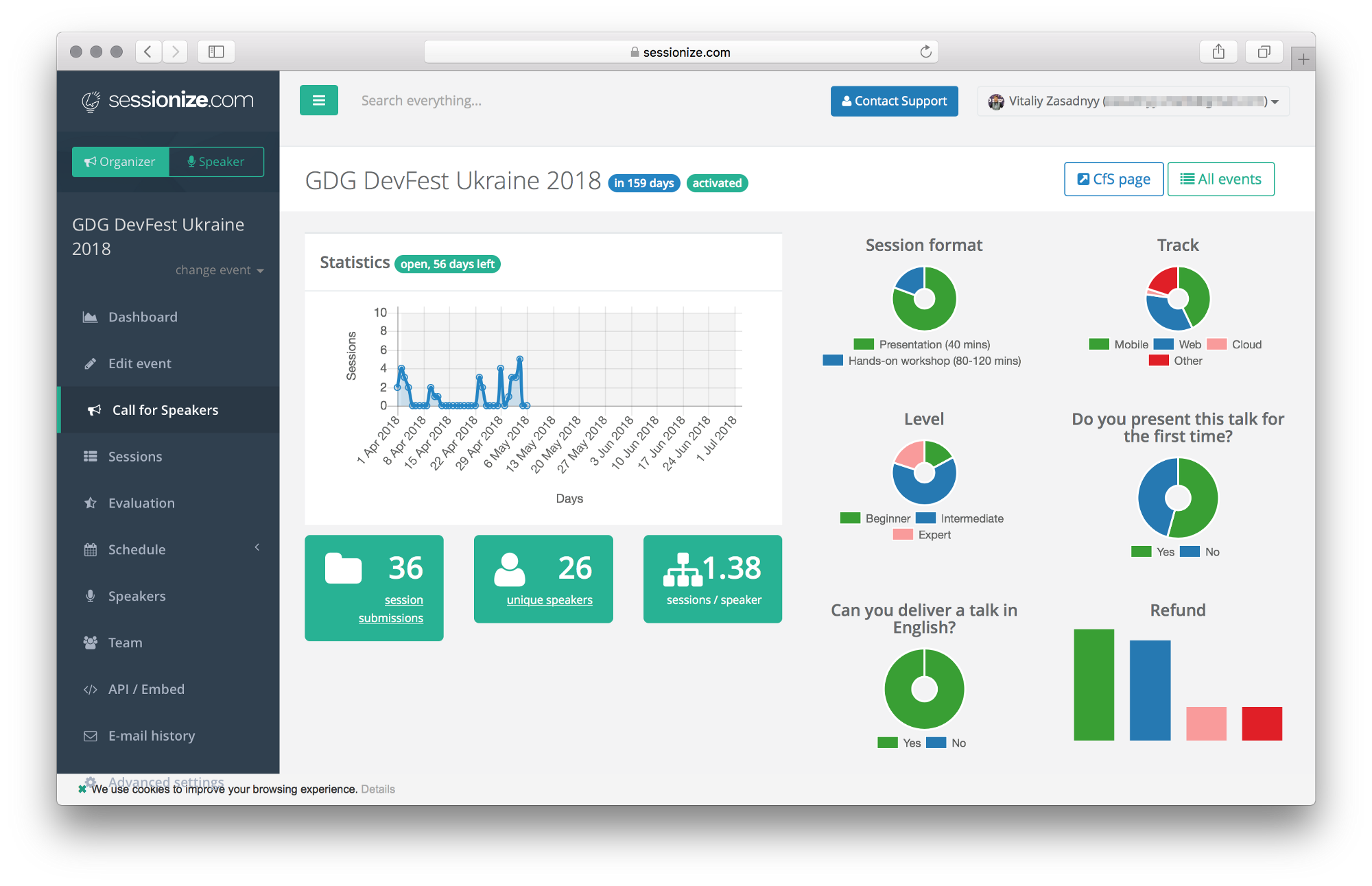
I hope you enjoyed reading. Do you want to learn more about content management at DevFest Ukraine? What kind of speakers are we looking for? Where do we look for them? Feel free to ask questions in the comments. If there will be enough interest, I’ll turn it into the post… Let the discussion begin.
Share with: LinkedIn • Twitter • Facebook
